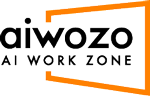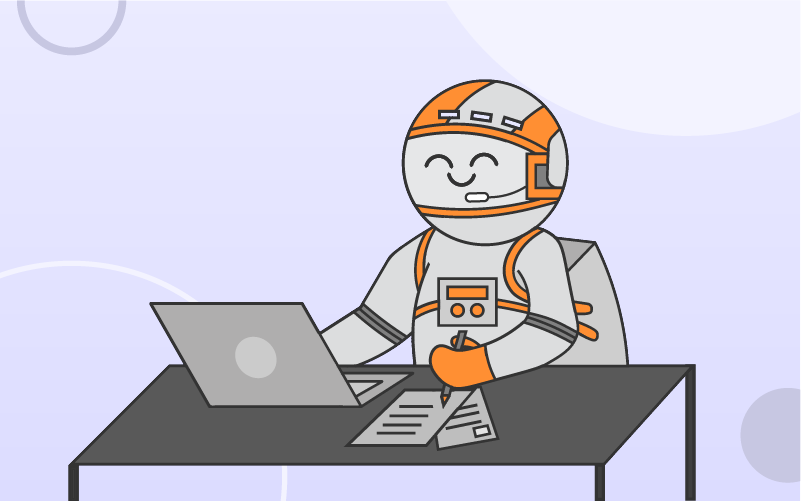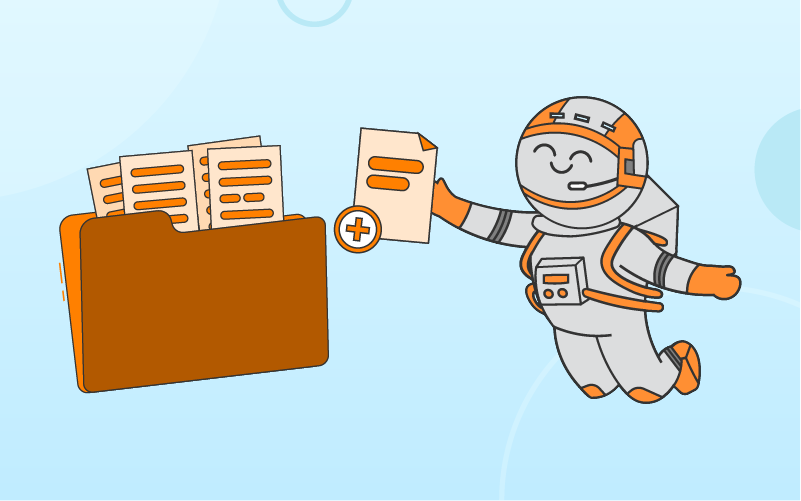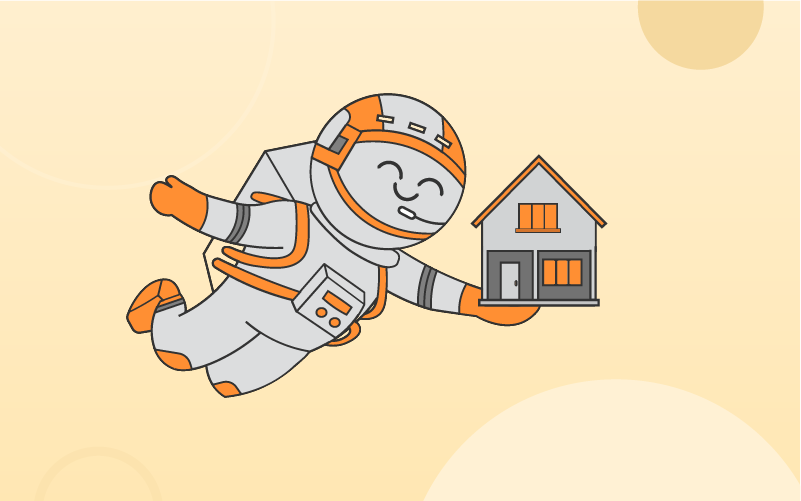Tired of performing the same tedious tasks day in and day out?
Aiwozo Studio is a complete package for building your software bots. It provides a visually appealing drag-and-drop interface and powerful tools for testing and debugging, you’ll be able to develop your very own digital workforce in no time. Aiwozo Studio contains pre-built activities, integrates with several languages, and gives you the ability to custom-build your own activities. Aiwozo studio comes with intelli-sense and inbuilt error checks to ensure you get started with your automations in a matter of days.
Start your free trial
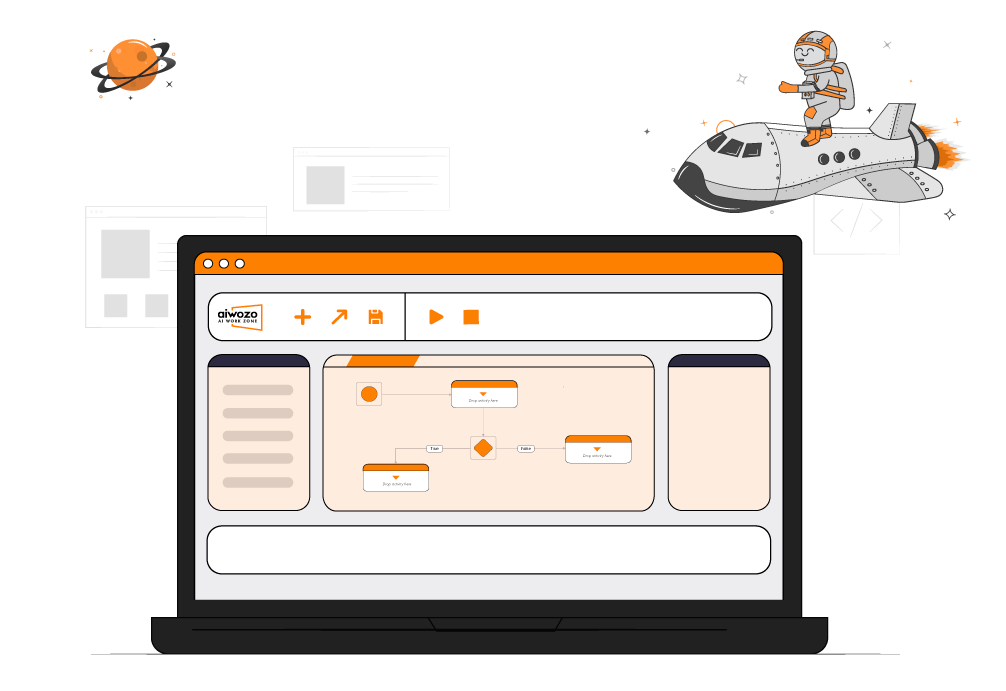
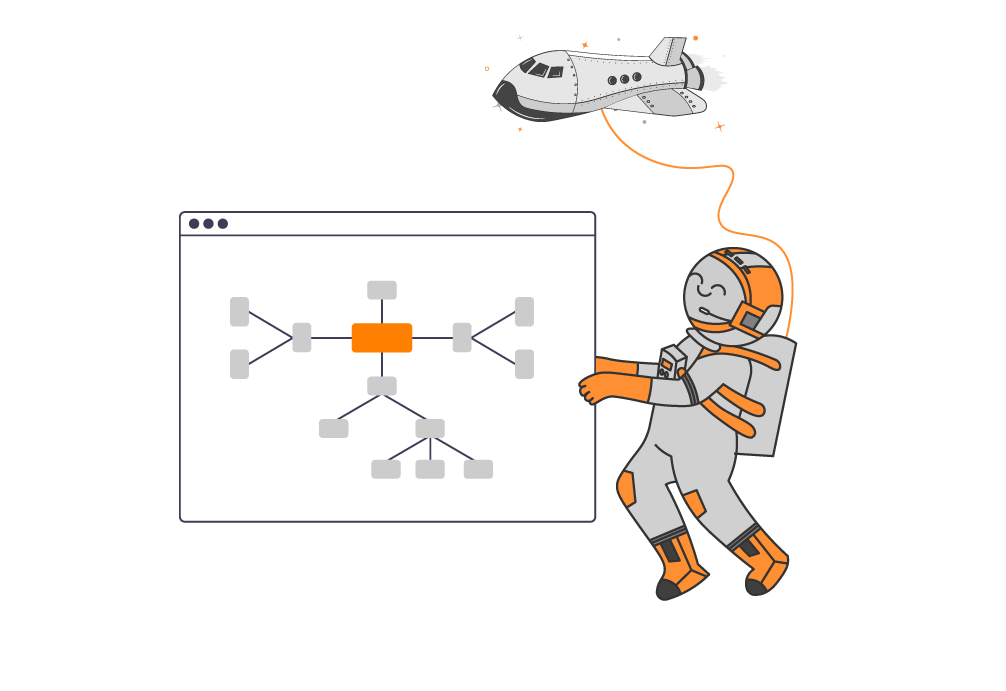
Visual Appearance
Designed like the Microsoft Visio process, Aiwozo Studio offers two types of workflow styles — sequence and flowchart.
- Design workflows as per the requirement.
- Provides a clear understanding of the process flow.
- Access every step and find any errors and warnings in the workflow.
- Customize the steps as per the requirement.
Reusable Components
The Aiwozo Studio provides built-in reusable components, such as SAP login and others.
- Create once and reuse across different workflows and amongst teams for faster automation development and simpler process change management.
- Improve efficiency and reduce the chances of errors.
- Reduce process replication and streamline complex processes.
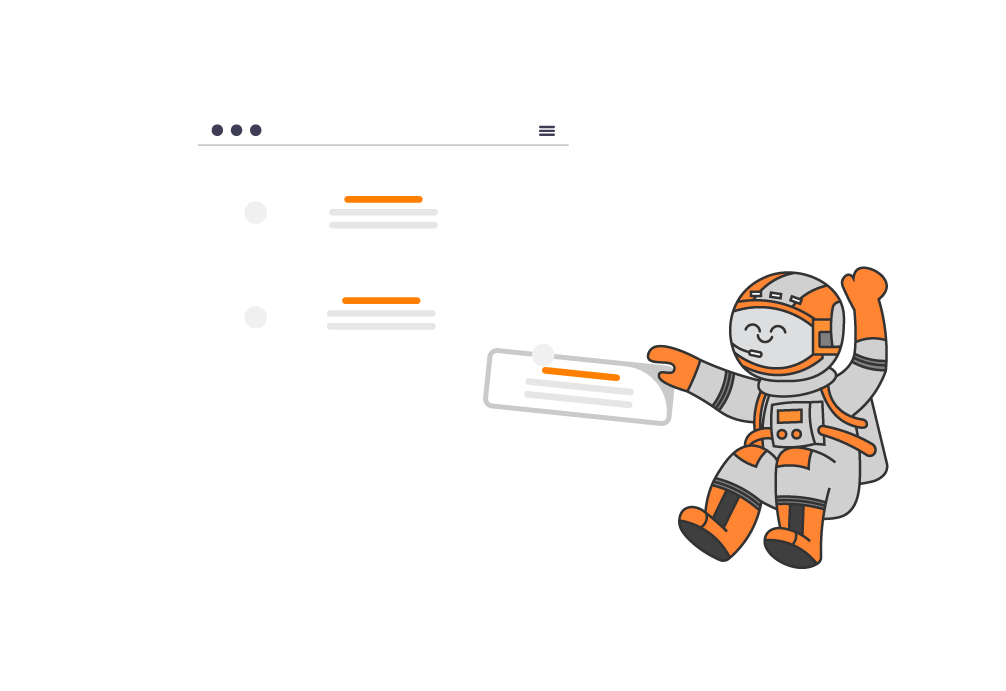
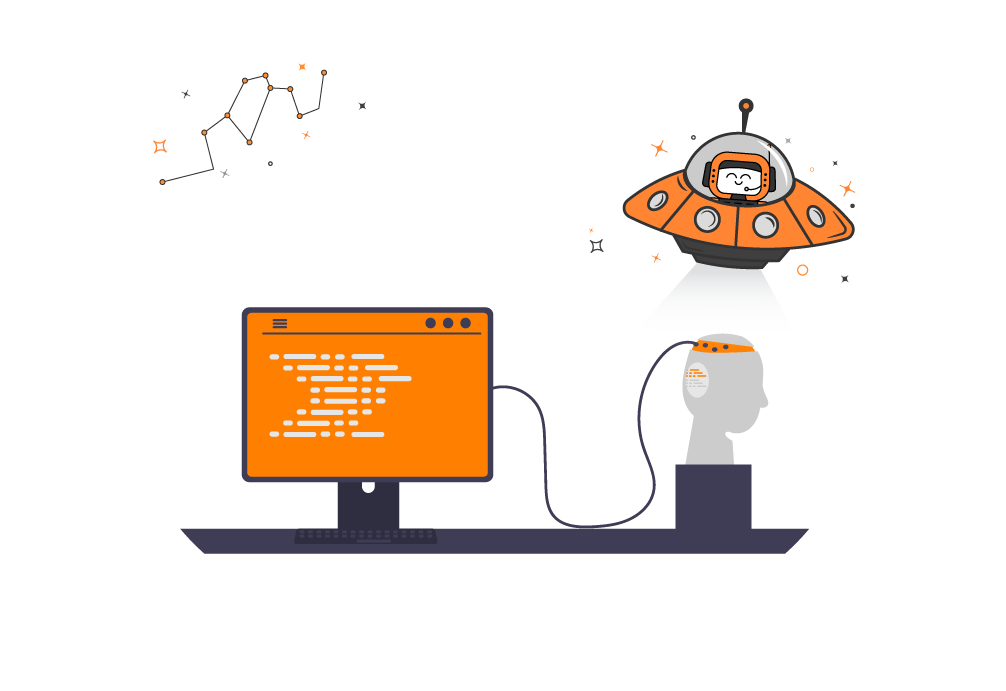
Cognitive Automation Capabilities
Increase the scope of automation with cognitive capabilities using Artificial Intelligence and Machine Learning activities, providing the bots with decision-making capabilities.
- Image Classifier: Classify different types of images by extracting their features.
- Document Extraction: Integrate easily with Aiwozo DocuBot to extract from any document.
- Sentiment Analysis: Analyze the sentiment of the text.
- Text Summarizer: Summarize the data to extract relevant information.
Speedy Automation
Reduce your testing and development time.
- Drag-and-drop pre-built activities in the automation workflow.
- The flowchart structure helps speed up the process.
- Easy to debug the workflow and find the errors and warnings.
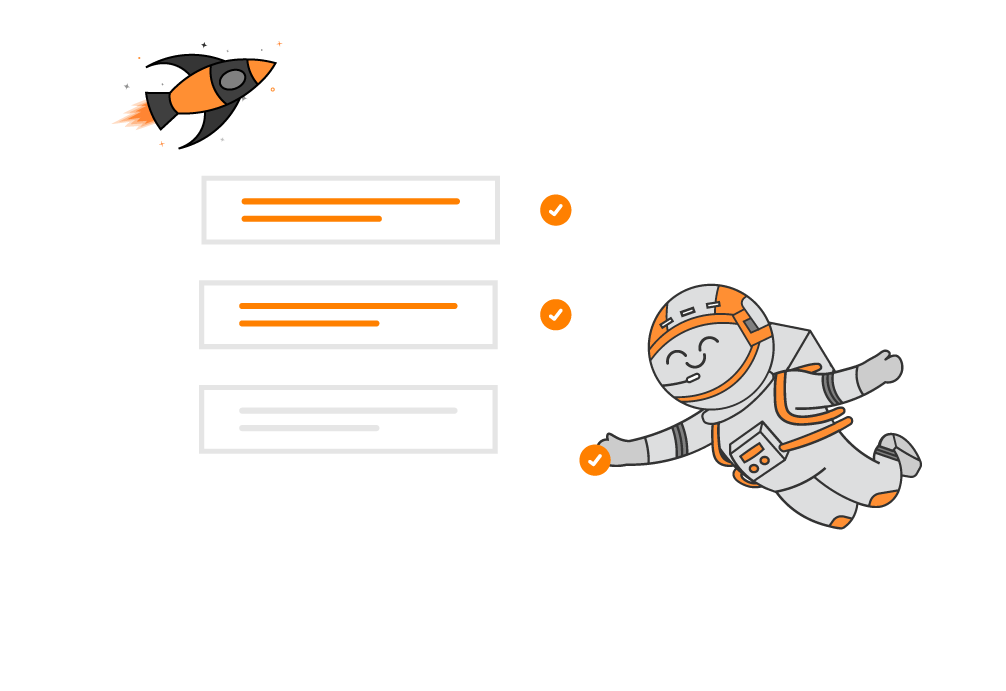

Process Monitoring for Errors
The execution log panel in Aiwozo Studio helps detect errors or warnings during automation design and testing.
- Deep dive into the error to view the specific automation step(s) having the error.
- The Studio highlights the targeting element that has errors and warnings, and then changes can be done simultaneously.
- The execution log highlights the bot execution time and creates a log for all the tasks performed by the bot.
Application-Specific Automation
Specialized automation for specific business tools and technologies.
- Provides automation for web applications, web services, PDF documents, Microsoft Outlook, SMTP email automation, image-based automation, etc.
- Inbuilt activities for PDF, Outlook, etc., that can be dragged and dropped directly for automation, thus reducing development time.
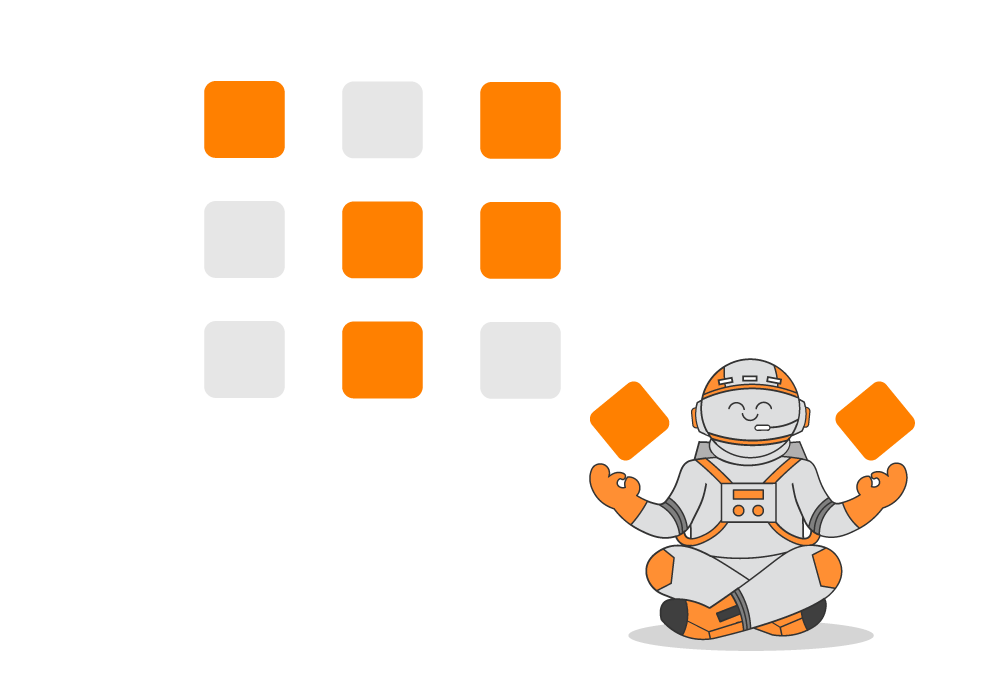
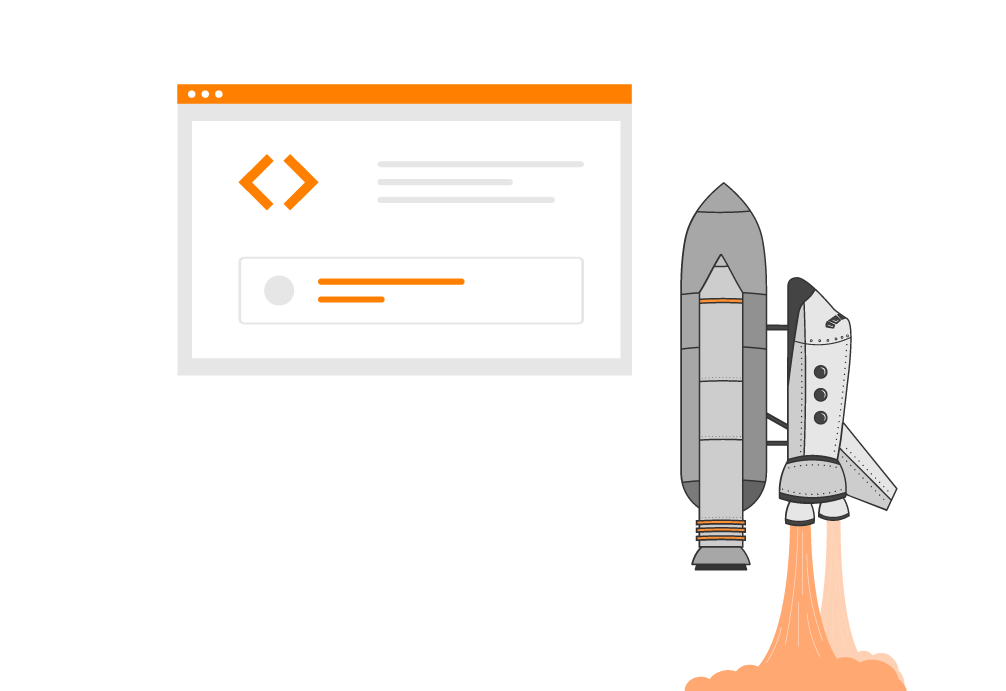
Efficient Exception Handling
Reduce debugging time and catch any unknown errors.
- Handle exception scenarios using the try-catch-finally-throw framework.
- Handle system-based and business rule-based exceptions.
- Reduce the chances of failure of bots, and save time and cost.
Success Stories
Banking & Finance
SME Loan Underwriting
Banking & Finance
Managing Check Fraud
Banking & Finance
Portfolio Suggestion
Banking & Finance
Asset Transfer
Banking & Finance
Loan Processing
Banking & Finance
Industries We Serve
Customer Onboarding – Banking
Banking & Finance
SME Loan Underwriting
Banking & Finance
Managing Check Fraud
Banking & Finance
Best RPA Solution — Global Artificial Intelligence Summit & Awards 2021
We’re excited to receive the award for the Best RPA Solution for Aiwozo, our Intelligent Process Automation platform, at the Global Artificial Intelligence Summit & Awards (GAISA) 2021.
READ FULL ARTICLE
10 Most Innovative Intelligent Automation Solutions Providers in 2021
Aiwozo aims to solve the challenges faced by the automating legacy systems currently used by businesses. This helps businesses become more ‘digital’ without excessive spending on technologies from international markets.
READ FULL ARTICLE
Like to know more on how Aiwozo can help automate your business processes?