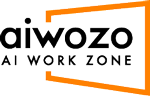Is Equal String
- This particular activity checks whether the input string is equal to another input String. It returns a Boolean value upon evaluation.
Properties
Common
- DisplayName (String)-The display name of the activity.
Misc
- Input (InArgument<String>)- The input String.
- Text (InArgument<String>)- The input String to be checked against Input String.
- Result (OutArgument<Boolean>)-returns a Boolean value “True” or “False”.
- Private (Boolean)- If selected, the values of variables and arguments are no longer logged at Verbose level.
- IgnoreCase (Boolean)- Ignores the case-sensitivity property if checked.
Example
- Create a new Process and then click on Manage Packages. Now search for Activities.Expressions in search bar. Install this package and click Save.
- Then create a Sequence and inside it call Is Equal String activity. Enter the input String, another String in text parameter and take output in the result parameter