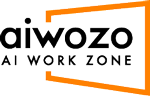AIWOZO.Core. UIAutomation.TypeInto
- Type Into activity is used to send keystrokes to a specified UI element.
Properties
Input
- Selector (InArgument<String>) – Capture all the text property for finding a particular UI element.
- Text (InArgument<String>) – Write the text which needs to be typed.
Misc
- DisplayName (String) – To set a meaningful name according to the user.
- Screenshot (String) – Path of the screenshot taken of the UI element in which type into is performed.
Options
- Activate (Boolean) – When selected, the ongoing typing area is focused and opened in the foreground.
- ClickBeforeTyping (Boolean) – When selected, text is written after the specified UI element is clicked.
- DelayBetweenKeys (InArgument<Int32>) – Set the delay time between two keystrokes (in milliseconds).