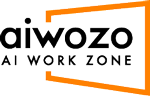System.Activities.Statements.Throw
- Throw activity is used to simulate an Exception like in an If condition or something which will end the process or enter the Catch.
- In the Catch activity, the type of execution to catch and then to get the message use Message or exception.ToString.
Properties
Misc
- DisplayName (String) – To set a meaningful name according to the user.
- Exception (InArgument<Exception>) –To throw an exception, following is the syntax
newException(“Throwing an exception because something went wrong”)
OR
newBusinessRuleException(“Throwing an exception because this transaction needs to be referred back to the business”)