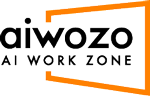System.Activities.Statements.TryCatch
- TryCatch activity catches a specified exception type in a sequence or activity, and either displays an error notification or dismisses it and continues the execution.
- TryCatch activity contains three sections
- Try – The activity performed which has a chance of throwing an error.
- Catches –The activity or set of activities to be performed when an error occurs.
- Exception – The exception type to look for. Multiple exceptions can be added.
- Finally – The activity or set of activities to be performed after the Try Catch block. This section is executed only when no exceptions are thrown or when an error occurs and caught in the Catch section.
Properties
Misc
- DisplayName (String) – To set a meaningful name according to the user