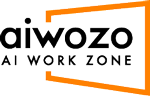Get Cached Value
- Represents an activity to get a cached value.
Properties
Common
- DisplayName (String)-The display name of the activity.
Misc
- Name (InArgument<SelectedDatatype>) – The name of cache Object.
- Result (OutArgument<SelectedDatatype>) – Gives the value stored in cache object.
- Private (Boolean) – If selected, the values of variables and arguments are no longer logged at Verbose lev
Example
- Create a new Process and then click on Manage Packages. Now search for Activities in search bar. Install this package and click Save.
- Drag Get Cached Value activity to the workflow area. Fill in the different properties of the activity. Enter the cache name whose value to want to retrieve. Create a Result variable to store the output.