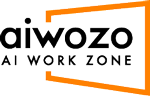Aiwozo.Excelfile.Core.Activities.ExcelApplicationScope
- ExcelApplicationScope activity is used to open an Excel workbook and provides a scope for Excel Activities.
- The specified workbook and the excel application are closed after the execution of this activity ends.
- If an ExcelSession variable is provided in the Session field of Output property, the workbook is not closed after the activity ends.
- If the specified file does not exist, a new Excel file is created.
- This activity works only if the Microsoft Excel application is installed on the machine.
Properties
File
- FilePath (InArgument<String>) – The path of the Excel spreadsheet that needs to used.
- Password (InArgument<String>) – To open any password protected Excel workbooks password is required, if necessary.
Misc
- DisplayName (String) – To set a meaningful name according to the user.
Options
- Activate (Boolean) – When selected, the Excel file is focused and opened in the foreground.
- CreateNewFile (Boolean) – When selected, if the workbook cannot be found at the specified path, a new Excel workbook is created with the name specified in the FilePath property field.
- Save (Boolean) – Save the excel after each child excel activity executes. If not selected, it will execute all the activities and at the end it will save the file.
- Visible (Boolean) – When selected, the excel file is opened in the foreground while performing actions on it. If not selected, all operations are done in the background.
Output
- Session (OutArgument<ExcelSession>) – The entire information from the Excel workbook stored in anExcelSession
Use Existing Session
- ExistingSession (InArgument<ExcelSession>) – For using the data from the excel file that was previously stored in an ExcelSession.