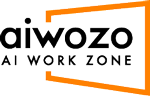System.Activities.Statements.While
- While activity is used to execute a specific process repeatedly, while a specific condition is met.
- In this activity, the condition is evaluated before the body of the loop is executed.
- This activity is used to browse through array indices or step through a list of items by increment counters.
Properties
Misc
- Condition (Activity<Boolean>) –Define a condition/an expression.
- DisplayName (String) – To set a meaningful name according to the user.
Example
To use a While activity, create an automation that increments an integer variable 1 to 50, and writes all the numbers to a Notepad document.
- Create a sequence.
- Create an integer variable, counter, with the default value of 1.
- Add a While
- In the Condition field, type counter < 50. This condition means the body of the loop will be repeated until the value of the counter variable is going to be bigger than 50.
- Add an Assign activity in the Body section of the While
- Add the counter variable in the Properties panel, in the To field of the Assign
- Type counter + 1 in the Value field, which increments the value of the counter with one.
- Add a WriteFile activity under the Assign
- Type the path of a Notepad document in between quotation marks in the Filename
- Type “The counter value is”+Tostring+”.”.
- Run the process.
- After the execution of the process, open the notepad document specified there all the numbers between 1 and 50 are written.